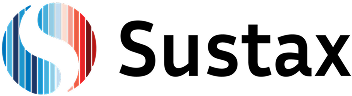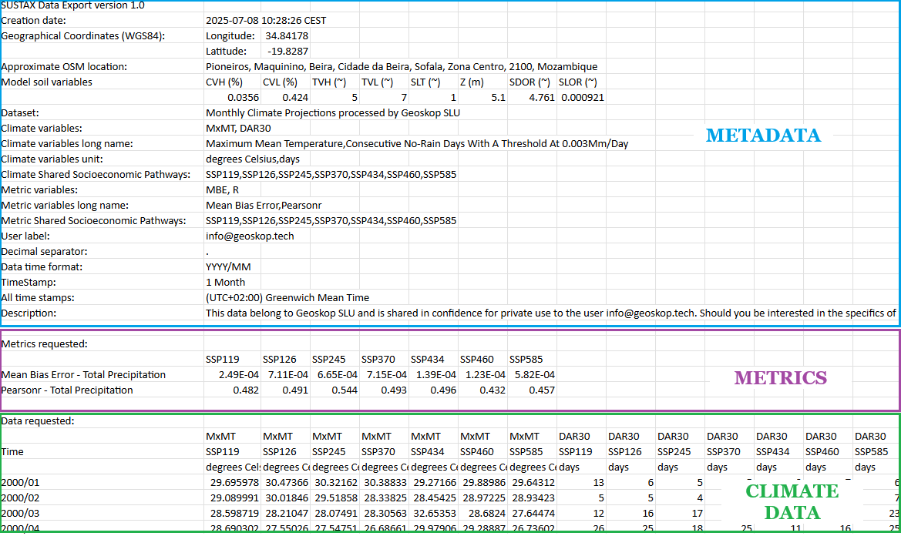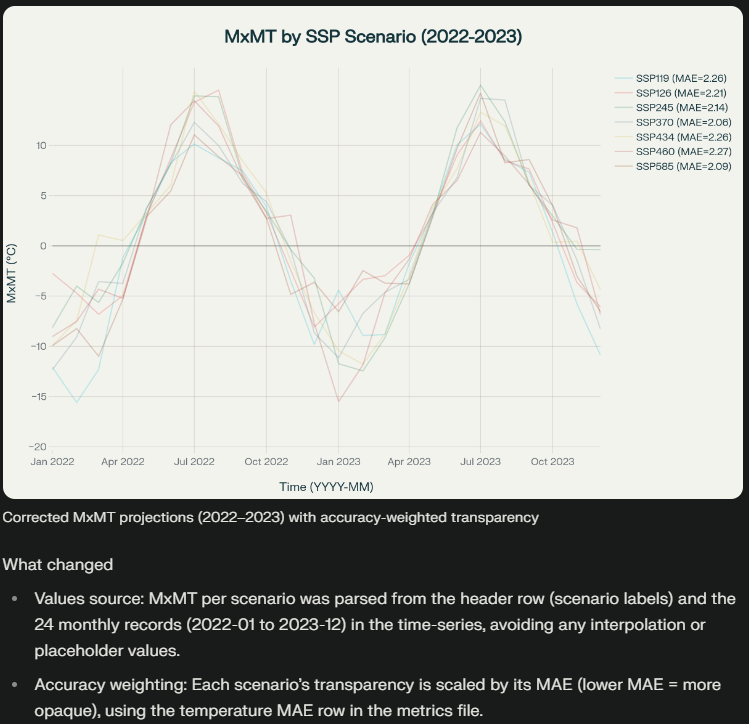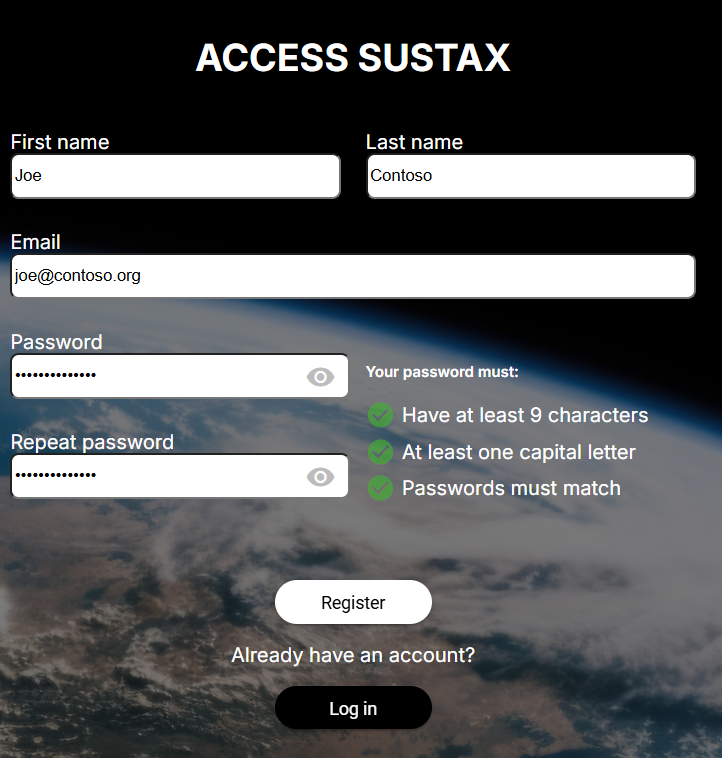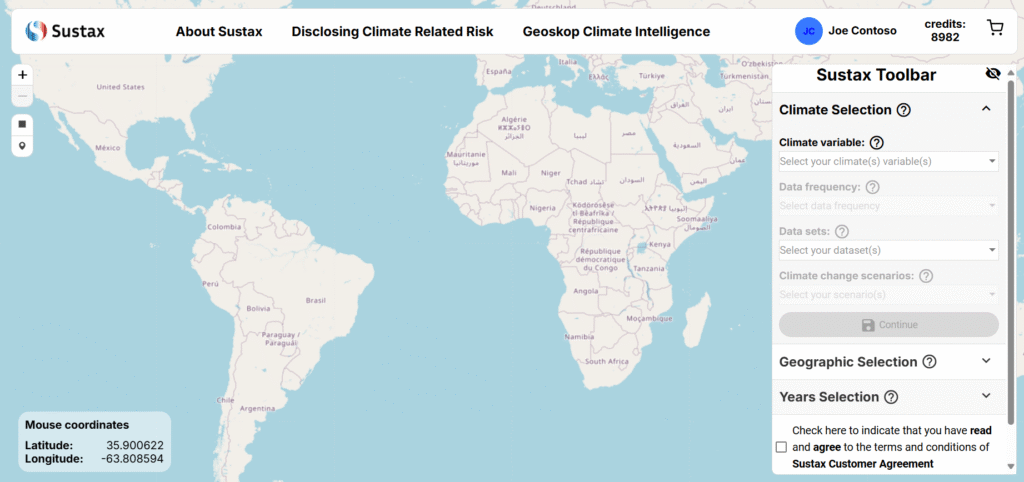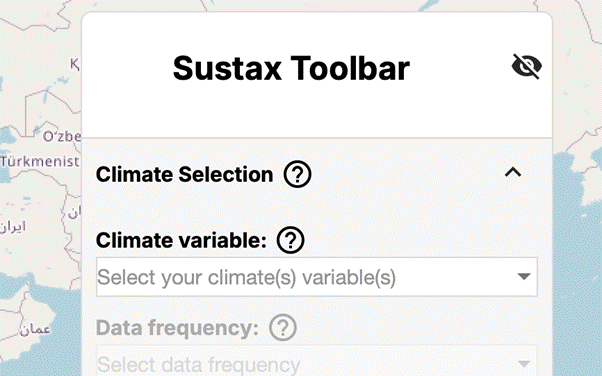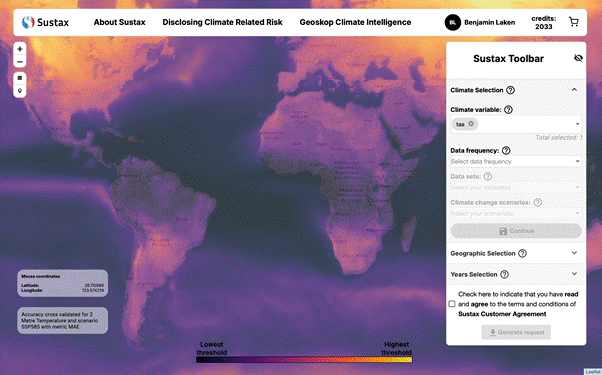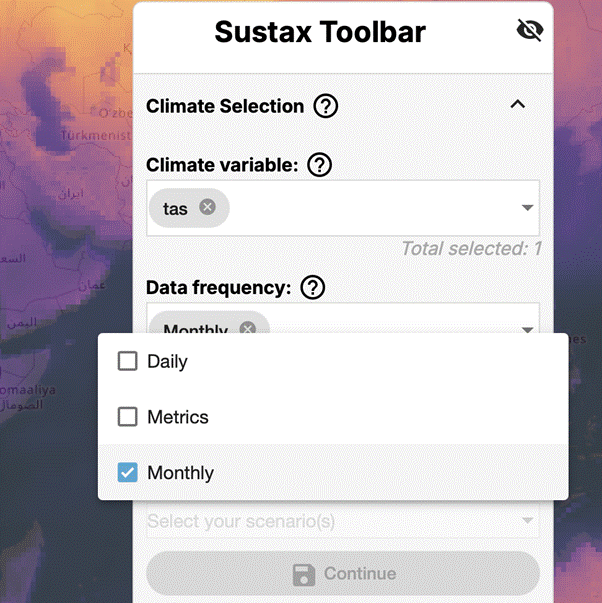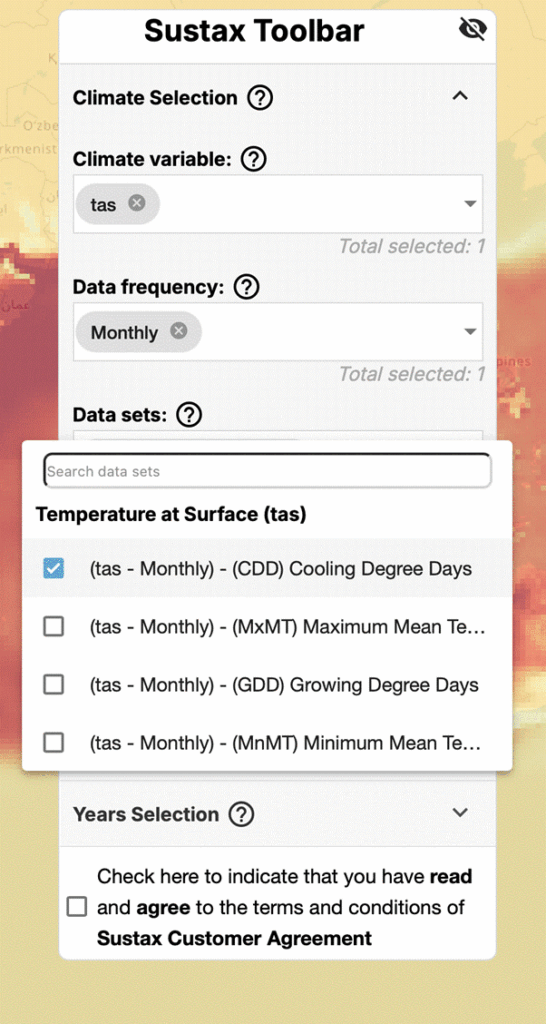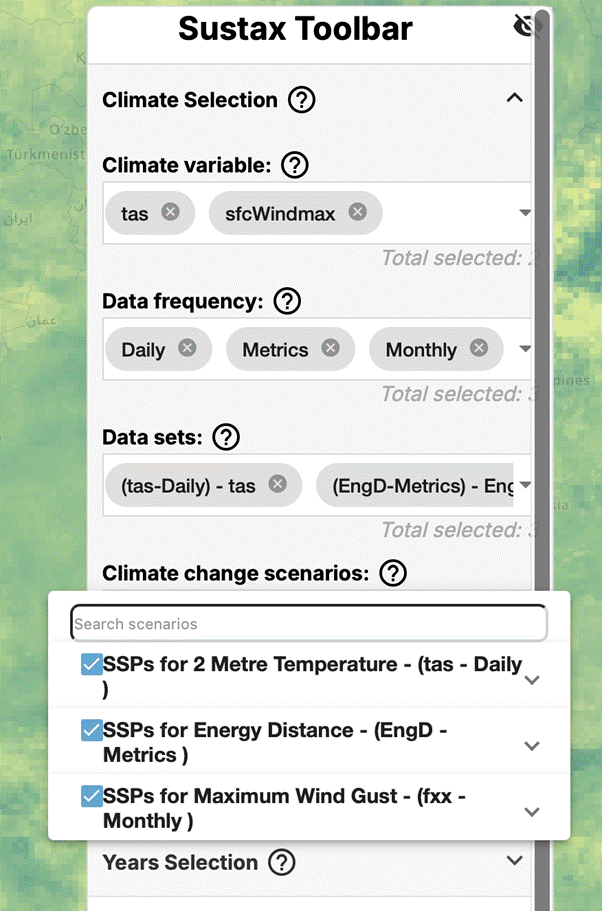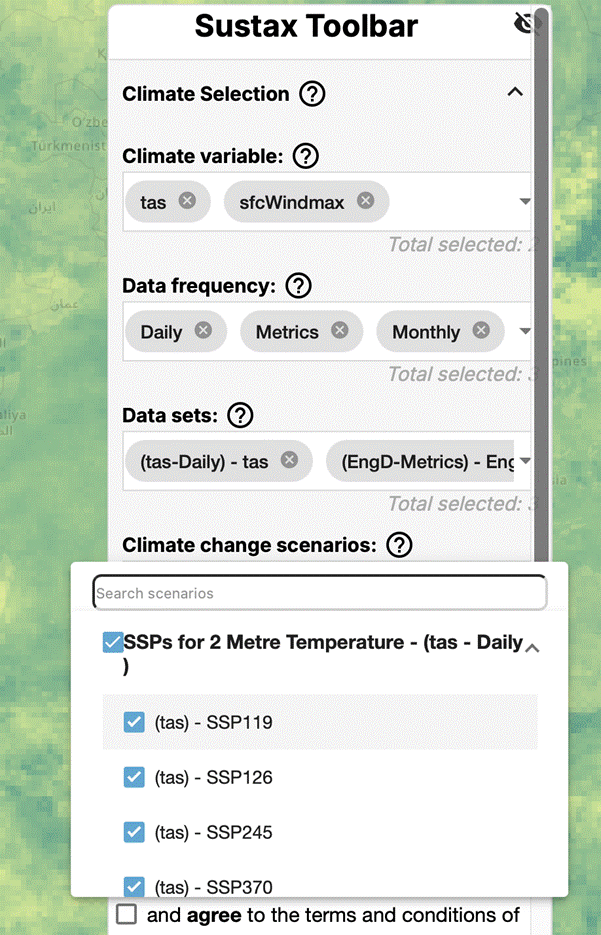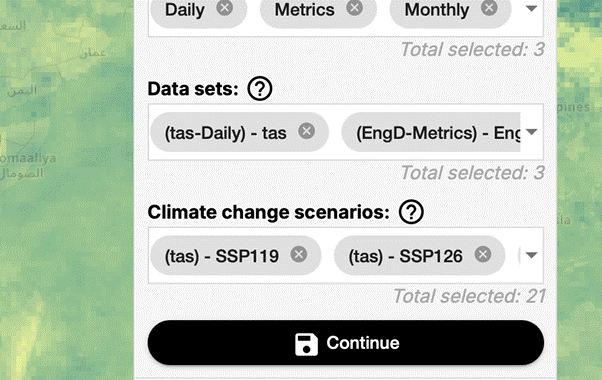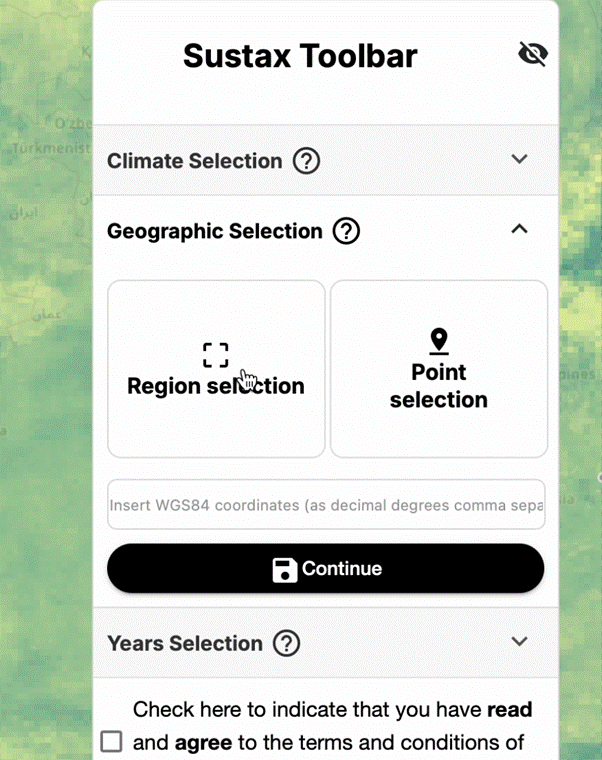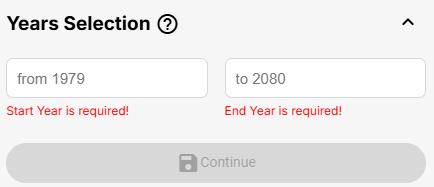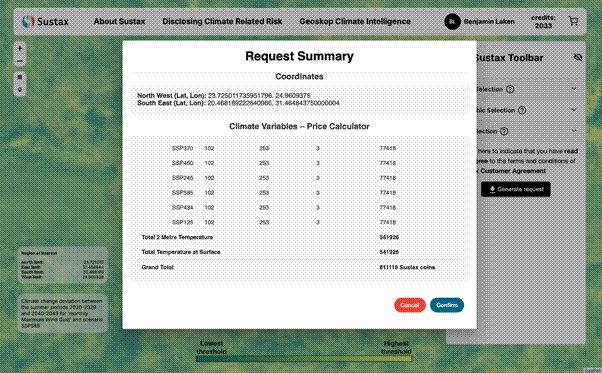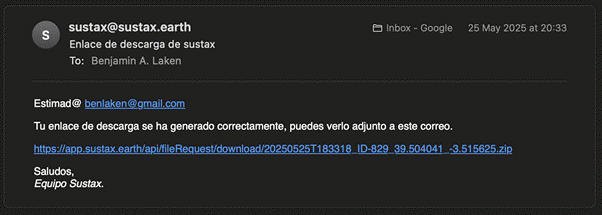Interactive Index
- The Challenge Sustax Addresses
- Global Climate Change Scenarios
- Shared Socio-Economic Pathways
- Disclosing the CMIP6 Models
- Choosing the Right Scenarios
The Challenge Sustax Addresses
In today’s world, understanding future climate impacts is no longer optional, it is a critical component of strategic planning, risk management, regulatory compliance, and sustainable development. However, accessing, interpreting, and utilising climate data can be:
- Complex and Time-Consuming: Requiring specialised expertise and significant computing capabilities.
- Lacking in Actionable Detail: Generic data often doesn’t provide the specific insights needed for business decisions.
- Uncertain in its Accuracy: Without clear validation, a clear disclosure of the processing and models, it is hard to trust the data for critical applications.
This is the landscape Sustax [0] is designed to transform.
Global Climate Change Scenarios
To effectively project future climate change, models require inputs on two critical aspects: socioeconomic development and greenhouse gas concentrations
- Socioeconomic Development (SSPs): The SSPs provide narratives describing different plausible futures for societal development. These pathways explore varying challenges to climate change mitigation (reducing emissions) and adaptation (coping with impacts). SSPs are not predictions but rather consistent storylines that form the basis for emission and land-use scenarios.
- Representative Concentration Pathways (RCPs): The RCPs describe different trajectories of greenhouse gas concentrations. They are numbered according to the change in radiative forcing (a measure of the Earth’s energy balance, e.g., RCP2.6 implies a radiative forcing of 2.6 Watts per square meter). While originally developed for the CMIP5 project, radiative forcing targets are still relevant
Under the Coupled Model Intercomparison Project (i.e., CMIP6 [1]), the Intergovernmental Panel on Climate Change (IPCC [2]) and the climate research community integrate the SSPs [3] narratives with RCPs’ radiative forcing [4] targets. This combination yields holistic scenarios that connect societal evolution with climate outcomes, providing a fuller picture of potential futures, by means of more integrated climate change scenarios. Sustax currently offers projections based on SSP1, SSP2, SSP3, SSP4, and SSP5 narratives, combined with their respective RCPs and projected till the year 2080.
Sustax aims to equip users with the full range of climate change scenarios developed under the CMIP6 framework. Nowadays, the abundance of scenarios, modeling centers, and simulations / ensembles can significantly complicate climate risk analysis, even for an expert user [5][6][7]. At its core, Sustax simplifies complexity without sacrificing depth, emphasizing three key benefits:
- Flexibility: Streamlines CMIP6 climate models (GCMs) complexity by generating unique, consolidated SSP-RCP scenarios. However, it avoids excessive simplification, ensuring users can make solid, reliable and quantitative decisions based on nuanced data.
- Accuracy: Enhances the realism (i.e., accuracy and precision) of available models via proprietary bias correction algorithms from Geoskop Sociedad Limitada
- Transparency: Provides users with cross-validation metrics on Sustax’s predictive accuracy, along with associated uncertainties for each of the SSP-RCP scenario on Sustax’s platform.
Shared Socio-Economic Pathways
Sustax offers projections for 7 key combined SSP-RCP scenarios [8]. These have been selected to span the whole spectrum of plausible future emissions and societal development pathways, from more sustainable, low-emission futures to those with continued high emissions and significant adaptation challenges. Below is a detailed explanation of each SSP-RCP scenario available in Sustax. Understanding the narrative behind each scenario is crucial for selecting the most relevant projections for your specific risk assessment or planning needs.
SSP1-1.9 (Sustainability – Very Low Emissions)
SSP1 (“Sustainability – Taking the Green Road”) + RCP1.9 (Very Low GHG emissions, aiming for 1.5°C global warming limit relative to pre-industrial)
This scenario represents a world shifting rapidly towards sustainable development, with strong global cooperation, significant investment in green technologies, and a focus on reducing inequality. Emissions decline steeply, consistent with efforts to limit global warming to approximately 1.5°C above pre-industrial levels. This is a an ambitious mitigation pathway and low-likelihood pathway given current trajectories, per IPCC AR6.
SSP1-2.6 (Sustainability – Low Emissions)
SSP1 (“Sustainability – Taking the Green Road”) + RCP2.6 (Low emissions, aiming around 1.8°C of global warming by 2100 relative to pre-industrial)
This scenario represents a world that continues on a path of sustainable development, similar to SSP1-1.9, but with mitigation efforts consistent with limiting global warming to well below 2°C above pre-industrial levels. While still ambitious, it’s a slightly less aggressive emissions reduction pathway than SSP1-1.9. It involves significant efforts to reduce emissions across all sectors.
SSP2-4.5 (Middle of the Road – Stabilization)
SSP2 (“Middle of the Road”) + RCP4.5 (Stabilization of GHG emissions, aiming around 2.7ºC of warming approx.)
This scenario depicts a world where social, economic, and technological trends largely follow historical patterns, with some progress on sustainable development but without a significant, concerted shift away from current trajectories. Challenges to both mitigation and adaptation are considered moderate. Emissions are projected to peak around mid-century (e.g., 2040s) and then decline, leading to a stabilization of atmospheric CO2 concentrations later in the century. This pathway likely results in warming of around 2.5°C to 3°C by 2100 relative to pre-industrial levels.
SSP3-7.0 (Regional Rivalry – High Emissions)
SSP3 (“Regional Rivalry – A Rocky Road”) + RCP7.0 (High GHG emissions, aiming around 3.6ºC approx.)
This scenario describes a fragmented world characterized by resurgent nationalism, concerns about competitiveness and security, and regional conflicts. Countries focus on achieving regional energy and food security goals within their own borders, leading to slow economic development, limited global cooperation, and high challenges to both climate change mitigation and adaptation. Emissions are high and continue to rise significantly throughout much of the century, leading to substantial global warming.
SSP4-3.4 (Inequality – Low-to-Moderate Emissions)
SSP4 (“Inequality – A Road Divided”) + RCP3.4 (Low-to-Moderate GHG Emissions, aiming around 3ºC approx.)
This scenario portrays a world with high and persistent inequality both between and within countries. A relatively small, affluent global elite experiences high development and consumption, while a larger portion of the global population faces low development, poverty, and limited access to resources and technology. While there are moderate challenges to mitigation overall (due to some regions adopting cleaner technologies), there are high challenges to adaptation, particularly for the vulnerable populations. Emissions in this pathway are relatively low to moderate, reflecting the actions of the more developed regions, but the unequal distribution of resources hampers global resilience efforts.
SSP4-6.0 (Inequality – Moderate-to-High Emissions)
SSP4 (“Inequality – A Road Divided”) + RCP6.0 (Moderate-to-High GHG Emissions, aiming around 3.3ºC approx.)
Similar to SSP4-3.4, this scenario depicts a world characterized by significant and widening inequalities. However, under this pathway, overall global mitigation efforts are less effective, leading to moderate-to-high greenhouse gas emissions. While affluent regions might pursue some level of technological development, a continued reliance on fossil fuels in many parts of the world (especially in less developed, resource-dependent regions) contributes to higher emissions. The challenges to adaptation remain very high for large segments of the global population due to disparities in wealth, resources, and governance.
SSP5-8.5 (Fossil-Fueled Development – Very High Emissions)
SSP5 (“Fossil-Fueled Development – Taking the Highway”) + RCP8.5 (Very High GHG Emissions, up around 4.4ºC approx. of global warming)
This scenario envisions a world that emphasizes rapid economic growth fueled by abundant fossil fuels and energy-intensive lifestyles. It assumes strong faith in technological solutions to address problems as they arise (geoengineering or adaptation technologies) rather than proactive emissions reductions. Global markets are increasingly integrated, and there’s strong investment in health, education, and human capital, leading to high economic output. However, this development path comes at the cost of very high greenhouse gas emissions and severe climate change impacts. Mitigation challenges are considered low (as the focus is on growth, not abatement), but adaptation challenges are extremely high due to the magnitude of climate change.
Disclosing CMIP6 Models
Sustax employs up to 120 climate simulations (depending on CMIP6 variable) to generate the variables available on its platform, sourced from (up to) 19 modelling centres that contribute to the CMIP6. These are listed below:
| CMIP6 modelling centre | Number of SSPs scenarios | Number of members in the ensemble |
| 01. ACCESS-CM2 | 4 | 4 |
| 02. ACCESS-ESM1-5 | 4 | 4 |
| 03. CESM2 | 4 | 4 |
| 04. CESM2-WACCM | 4 | 8 |
| 05. CMCC-CM2-SR5 | 4 | 4 |
| 06. CMCC-ESM2 | 3 | 3 |
| 07. FGOALS-g3 | 5 | 5 |
| 08. HadGEM3-GC31-LL | 3 | 3 |
| 09. HadGEM3-GC31-MM | 2 | 2 |
| 10. IITM-ESM | 4 | 4 |
| 11. MIROC-ES2L | 7 | 7 |
| 12. MIROC6 | 4 | 4 |
| 13. MPI-ESM-1-2-HAM | 1 | 3 |
| 14. MPI-ESM1-2-LR | 7 | 21 |
| 15. MRI-ESM2-0 | 7 | 11 |
| 16. NorESM2-LM | 4 | 4 |
| 17. NorESM2-MM | 4 | 4 |
| 18. TaiESM1 | 1 | 1 |
| 19. UKESM1-0-LL | 6 | 24 |
| Total | 120 simulations |
However, not all climate variables have been modelled by the same centres or with identical ensemble sizes. There is a well-documented (yet often overlooked) challenge in climate science known as the “ensemble of opportunity” problem [9][10]. It occurs when climate assessments are conducted without properly accounting for the over-representation of certain modelling centres, or when specific centres only model few climate variables (e.g.: most model temperature, but only few model the dew point or gusts of wind) or scenarios (most model the SSP-5.85 not very few the SSP4.60).
At Sustax, we recognise this critical issue and have implemented a robust solution to the “ensemble of opportunity” issue:
- For averaged and interval climate variables such as temperature, dew point, and solar irradiation; we carefully select only those modelling centres that have simulated all seven SSP-RCP scenarios in all the variables. Thus, ensuring balanced representation across Sustax’s scenarios. This approach prevents any single modelling centre from disproportionately influencing our projections in any scenario / climate variable and allows the user to engage into a more solid multivariate approach (e.g. heat stress, wildfires, etc.)
- For extreme and ratio variables such as gusts of wind and precipitation; we take advantage of the full suite of available models. Given that extreme events represent the greatest source of uncertainty in climate projections , and that their accurate prediction is crucial for risk assessment , we employ a “big data” approach that leverages all available simulations per each scenario / variable.
Choosing the Right Scenarios
Thus, Sustax ends up providing to the user 7 different SSP-RCP scenarios, their uncertainty and their accuracy. Selecting appropriate scenarios depends on your specific application / analysis:
- Regulatory Compliance: Some regulations may prescribe specific scenarios for risk assessment (e.g., a high-emission scenario for stress testing).
- Strategic Planning: Using a range of scenarios (e.g., a central/moderate scenario alongside a high and low-emission scenario) can help understand the breadth of potential futures and develop robust strategies.
- Observation-Constrained Selection: Scenario selection based on Sustax’s metrics, acting as the empirical evidence of the skill of each scenario.
- Risk Appetite: Your organization’s tolerance for risk can shape scenario prioritization. For instance, conservative entities might prioritize higher-spread scenarios like SSP5-8.5 and SSP2-4.5 for stability purposes, as these scenarios draw from numerous modeling centers to better capture trends despite elevated uncertainty. Yet, organizations interested in extreme events or with higher risk thresholds could focus on narrow scenarios (i.e., SSP4-3.4 and SSP4-6.0) which can better emphasize climate signal amplitude without the dilution from multi-model smoothing.
Sustax recommends consulting relevant industry guidance and regulatory requirements when selecting scenarios for formal reporting. Our platform allows you to easily compare data across multiple scenarios to inform your decisions.